Since the introduction of the Kindle e-reader in 2007 Amazon has revolutionized the way we consume and purchase books. The eBook is a cheaper, faster to obtain and infinitely more lightweight alternative to its paper counterpart and ebooks are extremely popular the world around.
For authors looking to self-publish an eBook, Kindle Direct Publishing (KDP) offers a fast, simple and cost-effective way to get your book in front of readers without going through a traditional publishing house.
With KDP you can take advantage of Amazon's global distribution to over 40 different territories by listing on their marketplace and you can even choose your pricing. KDP works on a commission structure that we will explore in this article.

What is the Cost?
Kindle Direct Publishing is 100% free to set up an account and upload your books. There is no monthly fee for most publishing options, you pay a percentage of royalties to Amazon. How high that percentage is depends on a variety of factors however you can get to keep up to 70% of the cover price using KDP which is one of the best royalty rates out there.
Full details about the eBook Royalty Options are on Amazon's website however the TLDR for getting the maximum 70% royalty rate is this:
Price your book between $2.99 and $9.99 and enroll in KDP Select
You are free to price your book however you like on KDP however eBooks priced over $9.99 will not qualify for the 70% royalty rate and instead default back to a significantly lower 35% royalty to you. This is Amazon's way of keeping eBooks affordable and accessible for as many readers as possible.
Amazon has years and years of book sales data it has used behind the scenes to come up with this "optimal" eBook sales price and they have deemed $2.99 - $9.99 to be the optimal range, so they reward authors who list within this range.
The second requirement is to enroll in KDP Select.
What is KDP Select?
KDP Select is an optional program that your enroll your eBook into that gives Amazon an exclusive right to sell your book for a fixed period of time. This means you are not allowed to offer your book for sale anywhere else. So no listing on Apple or Google stores, even offering a download from your website or to subscribers to your mailing list is out. You can sell on KDP and KDP only until the period of exclusivity has elapsed.
In return for allowing Amazon this period of exclusivity however, you do get some more benefits from Kindle Direct Publishing. Principally the 70% royalty rate which even applies to countries like Japan which would normally fall into the lower 35% rate bracket under other publishing options.
What You Need to Publish
Here is a brief checklist of some of the things you will need to prepare in advance before submitting your eBook to KDP
- Your Formatted manuscript
- All your metadata:
- Book title
- Keywords to help readers find your book
- Categories to list in
- Your name and author bio
Once you have all these you can head over to kdp.amazon.com, set up a free account and start uploading your book!
Linking Your eBook From Your Website
Once you have an eBook link you can add a link to the Buy It Now url onto your Loxly website, along with an image of the cover art. Visitors to your site will see a bold block standing out at them with your book front and center and a button enticing them to purchase your book. To set this up add a Featured Product block to your website with the cover art as the image and your Amazon url in the field "Purchase Link URL".
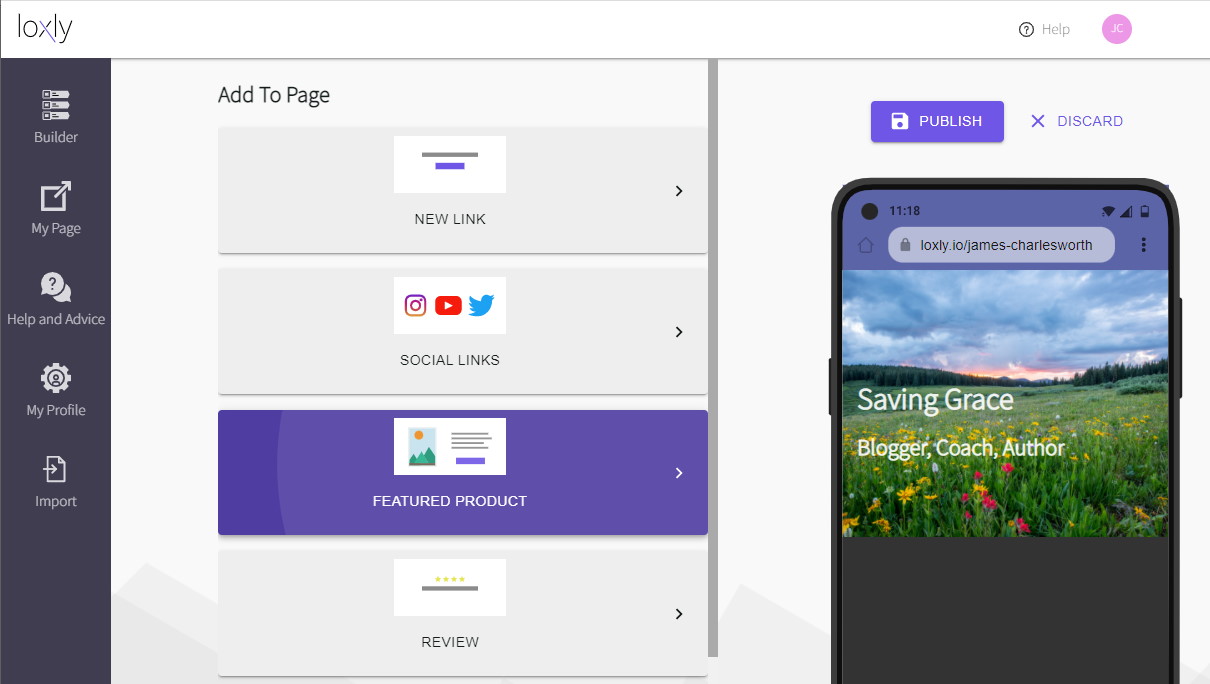
Click Publish to publish your site and you're all set to link your website visitors out to your new KDP-published eBook.

